
Anima (prototype)
The Anima tracker is the latest in forensic technology, allowing detectives to reconstruct memories of the deceased.
The disclosed simulator allows prospective officers to gain invaluable experience from historical cases without the need for onsite training. Allowing users to search for clues in a simulated environment, interview suspects and analyse information.
Play as an inspector in training and solve the case by finding clues and unlocking new scenes!
This game was made in one month for the GameDev.tv Community Jam.
How to play
You start on the crime scene. Inspect bodies and items to collect information on the case, and unlock other scenes.
Open the case file with Escape or Start and navigate through the pages by clicking on the tabs: Brief, Victim, Clues (not implemented), Suspects (not implemented), Scenes.
Use the Scenes page to navigate to other scenes by clicking on them. Repeat the process in each new scene.
Controls
Examine - Left Mouse Button, Gamepad A
Move - W,A,S,D (or Z,Q,S,D), Gamepad Left Stick
Rotate - Mouse motion, Keyboard arrows, Gamepad Right Stick
Toggle Cursor Mode - Tab, Gamepad Left Bumper
Open menu - Escape, Gamepad Start
Cursor mode
You can play with the cursor locked in the center of the screen, or with a free cursor.
Locked cursor
Similar to first-person puzzle/adventure games, look around by moving the mouse and click to interact with the item located at the center of the screen.
Free cursor
You can freely move the cursor around the screen and click on items directly. If you move the cursor near the screen edges, you rotate in that direction. The closer to the edge, the faster you rotate. It is recommended if you have difficulties clicking on items, esp. on Linux or WebGL.
Credits
komehara - Programming, UI design
Cicero106 - Design
FluentlyS - Art
Raphaël Batôt - Music, SFX https://soundcloud.com/raphaelbatot
Known issues
- Locked cursor mode may not always detect items under the cursor correctly. Switch to Free cursor mode to interact more easily.
- Cursor mode is lost when traveling to a new scene, resetting to Locked cursor every time.
WebGL known issues
- Sometimes, two cursors will appear at the same time
- In Locked cursor mode, Escape will switch to Free cursor mode. You need to press Escape a second time to open the in-game menu. Similarly, it will escape Fullscreen mode if active.
| Status | Prototype |
| Platforms | HTML5, Windows, macOS, Linux |
| Rating | Rated 2.0 out of 5 stars (1 total ratings) |
| Authors | Cicero106, FluentlyStudios, komehara, RaphaelBatot |
| Genre | Puzzle |
| Made with | Unity, Blender, Adobe Photoshop, Logic Pro, Adobe Illustrator |
| Tags | Detective, Game Jam, Mystery, police, Singleplayer |
| Code license | MIT License |
| Average session | A few minutes |
| Languages | English |
| Inputs | Keyboard, Mouse, Gamepad (any) |
| Links | Source code |
Download
Development log
- Updated to v0.1.4Jun 04, 2020

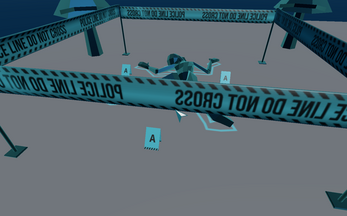
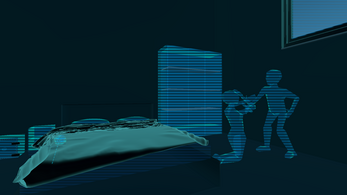
Comments
Log in with itch.io to leave a comment.
This is a pretty fun game though if you want to continue the HTML version (the version on the page) you may have to change the menu button from esc. to something else since you can't play fullscreen and it glitches out when you have the cursor in the middle lol though it was a great game though I wish you could have a room full of suspects to choose from though it was a good game with so much potential
Show post...
good idea